
Welcome to C.A.M.P Rom featuring all latest Jellybeanny 4.1.1 features which based on the P.A.C Rom port based
Featuring CyanogenMOD_AOKP_Miui_Panaroid Android in a single rom.
Well if you like my rom you can enjoy using it & click thanks
(Maybe some donation to cover up cost for me to repair my xperia arc camera)
Also to all whom involved in the P.A.C Rom over credits
If you dislike this rom,you may leave and get better one rather then complain.
I already state on the faq..ahh..remember to read the FAQ as well.
If you have any jealous and noob question do take to your mama..or else will be reported.

Quote:
| To be honest, this is not tablet mode at all, it has nothing to do with silly build.prop hacks. This is the first and only Android rom to feature true Hybrid mode. This rom lets you scale and project every app, every widget, even systemcomponents individually. Remember, android is modular, everything is an app: Lockscreen, navigationbar, dialogs, popups, keyboards, widgets, and your regular apps of course. Apps have the capability to switch into various designs or layouts according to the device they run on. This can result in a complete new experience as many apps will transform to the better. Now for every element that you like chose a mode (PhoneUI, Phablet/Nexus-7UI, TabletUI) and/or a size. You are 100% independent of the system DPI which runs nicely in whatever value it has been assigned to. You do not need to boot your phone into a certain DPI. Neither will most of the changes you apply require a reboot. You will not suffer from the myriads of troubles which normally haunt you under build.prop tablet mode. Your market, phone, etc. will all work, apps won't shrink on you unless you shrink them yourself. This project will entirely transform your device, but retain the aesthetics and the feel of your phone. |

C.A.M.P: Xperia Arc/Arcs
Quote:
|


Quote:
|

Quote:
| Do Read FAQ at Post #2  | |Credit to people that you use the build  |

How to set the workspace mode

How to change an apps Layout and size
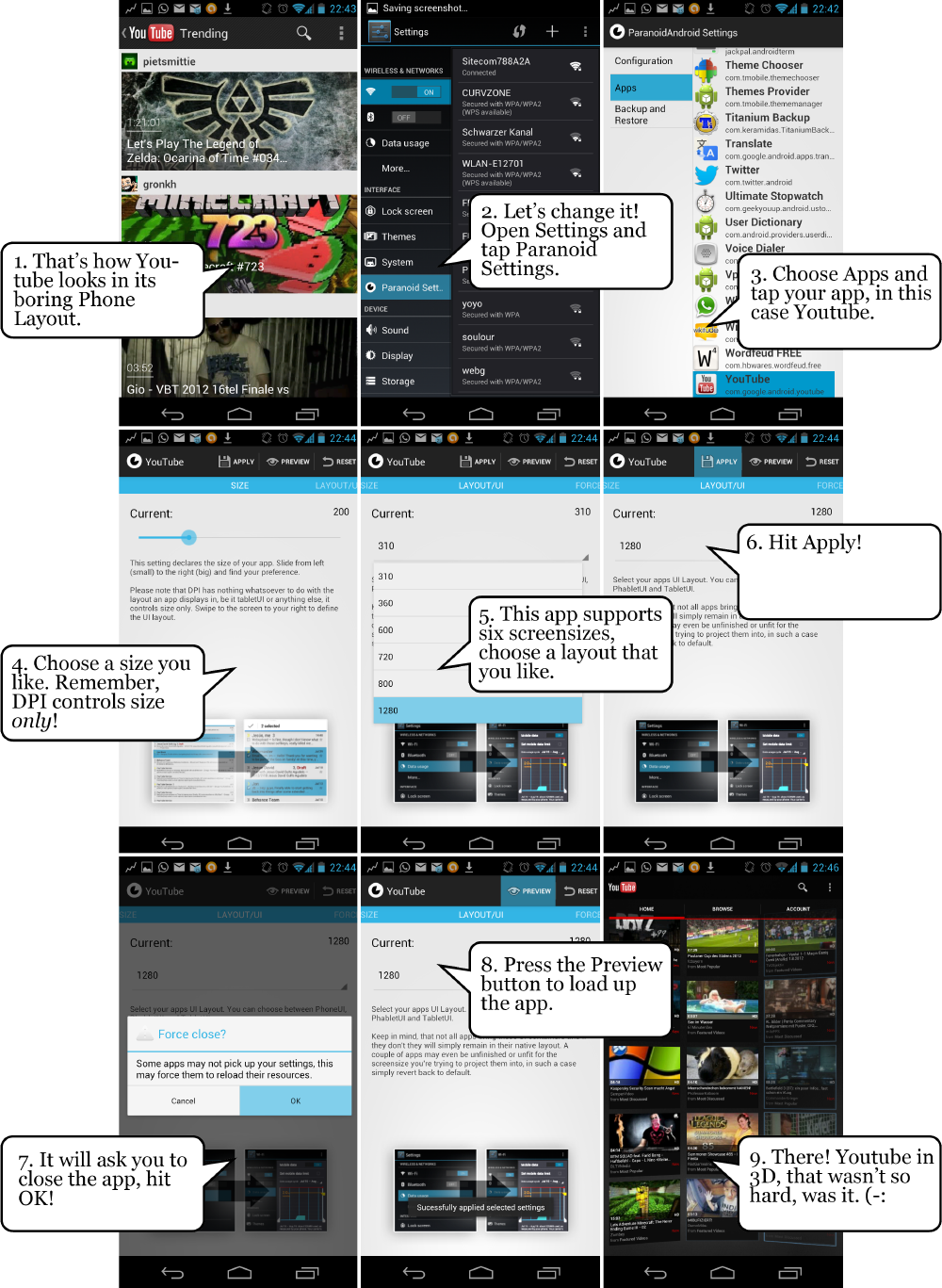

First Time Booting ::CAMP:: Setup/Procedure
- Choose the homescreen of your desire
- If you want to use your trebuchet (CM10 Launcher) then use the apps qurrantine to make a widget
- The particular widget can enable miui launcher and disable miui launcher
- Enable Force GPU Rendering
- Feature available on C.A.M.P Rom release only

Set as MIUI Style ::CAMP:: Setup/Procedure

- Go the theme setting > apply theme
- Set the Mihome as default > launch
- Make sure you have setup the widget.Enable miuihome if you disable it
- Do set own miuitheme and if you want to use free miui launcher just copy the sdcard folder to your sdcard and set it

Set as Jellybean Style ::CAMP:: Setup/Procedure

- Disable the launcher by enabling trebuchet as default and launch it
- Use the app to freeze miuihome
- set to default theme
Quote:
| Our webpage: http://www.paranoid-rom.com/ You want to compile PA from source? Take a look here: Compile PA from source You want to port PA? Take a look here: http://forum.xda-developers.com/show...php?p=27558806 Themes and other goodies you can find here: http://forum.xda-developers.com/show....php?t=1646034 Go to Settings, System, Font size, set it to NORMAL Check "Auto Hide" in Settings, System, Statusbar, to finally get Fullscreen Trebuchet Settings: margins:SMALL, show permanent searchbar:YES, Grid: 4x4, resize all widgets:YES, Wallpaper scrolling: OFF |
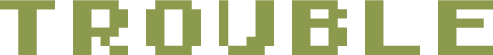
Quote:
| If you have an issue and you want to call our attention, here's what you do: 1. Try everything you can, find solutions for yourself. Wipe caches, revert all your settings you have made, go back to your stock Kernel, factory reset if you have to or reflash the rom. Assume that the issue is on your side and try your best to isolate it. 2. Search this thread and Cyanogenmods as well (its our base) for possible reoccurences of your issue and hopefully solutions that may have come up. 3. If you think the issue is important enough that we should cease our work and look into it, post your issue, BUT ... ... stay friendly, do not demand anything, do not threaten ... explain your issue as precise as you can, name the exact apps and conditions that cause trouble, help us to replicate the issue right away. If we can't there's no way we can fix it and your post will simply clutter the thread ... collect evidence, keep in mind this is a developer thread so even if you are not one, do us the favor and research how to record logcat. logcat is the single most important help you can give us to resolve your issue. |
Downloads:
Donate To Our Dev or Click Our Advert to support for more upcoming works
Do NOT mirror or Links Without Permission and Strictly No Eta's

Donate To Our Dev or Click Our Advert to support for more upcoming works
Quote:
Quote:
|

Code:
- C.A.M.P 14/10/2012
- Miui Feel and Looks
- Fixed Panaroid Setting
- Arc Fusion Kernel (include wifi module)
- Based ON P.A.C V13
- Native USB OTG, just plug & play, before you remove USB Storage unmount it under Setting>>Storage
- Fix contact custom ringtones
- Fix Power menu reboot recovery (credit to Bulook00)
- Latest CM10 fixes
- Latest ROM Control (New feature under General UI)
- PA 2.1.8
- AOKP JB build 4
[LIST=6]
- 10/10/2012
- Initial Release
- All based on source without addition tweaks
- Lupus JBv2 Kernel Recommended
- PANAROIDAndroid V2.18
- AOKP JB v4











0 comments:
Post a Comment