If you haven’t already heard, big changes are coming to the Android Market. Well that’s not strictly true, the changes have already been made, and it’s no longer the Android Market. Google Play is upon us, and while you may not have noticed a change on your device yet, those of us who access Market through the web couldn’t have failed to notice the rebranding. So let’s take a look at what this means for the typical Android user. Does it herald the dawn of a glorious new age of digital media consumption, or is it a case of much ado about nothing? In all honesty, it’s probably a little bit of both.
To sum up the changes as simply as possible, anything that you could previously buy from Google—apps, books, movies, and music—is now distributed via Google Play. Play is now the central location on the web for Google to distribute content and applications, and it will also be replacing the Android Market on your device sometime in the near future, if it hasn’t already. You can read about it in much more detail on the Android Developers Blog.
Now you’re probably thinking that these things are already available from the same place, and that this is just an over-hyped name change. Despite initial appearances, the answer seems to be both yes and no. Flashy new logo and annoyingly generic name aside, there are actually some pretty big changes being implemented.
- In a way that’s mildly reminiscent of, dare I say it, iCloud. All of your purchases can now accessed from any device or computer via the cloud, no syncing required.
- The content on offer is no longer only available exclusively to Android users. Anyone can now use Google Play to purchase music, books or rent movies, geography permitting.
- A change is also being made to the way in which applications are delivered to Android devices, but I’ll circle back to this one in a moment.
The changes aren’t however being met with open arms by everyone, specifically those outside of the US as you can see in the comment thread of the Google Play initial announcement on its own Google Plus page. Many people are frustrated by the fact that services such as Google Music are not yet available outside of the US, something that I can sympathize with. In fact, only a handful of countries have access to anything other than Android applications. A full list of what’s available and where can be found in the Google Play FAQ.
Aside from the change of name, which I hate. I would consider this streamlining of Google’s operation to only be a good thing, as long as they make as much effort as possible to provide their content and services to as many countries as possible. I’m not the sort of person who would use Google Music even if it were available in the UK, but I do think it’s unfortunate that not only do a lot of countries not have access to Google Music, they are also unable to access the books or movies which are being flouted as a major feature of this revamp. One can’t help but feel that this re-branding would have been met with a much more positive reaction if it were performed after rolling out content to other countries. I also can’t help but feel that this new level of unification is somewhat over exaggerated, but then again, Play does increase the scope of Google’s content distribution. There’s something about it all that feels a little bit iTunes-esque. Would it really be so far fetched to think that further down the line, we may be presented with a standalone Google Play client? And if so, would this be a good thing or a bad thing?
Enough with my negativity and speculation. As I mentioned earlier, Play brings a change to the way in which apps are to be distributed. A much more detailed and developer oriented description of which can be found here. The bottom line is that previously, applications were limited to a maximum size of 50MB and any other content that an app required would need to be provided separately by the developer. Since the advent of Google Play, although the initial APK is still limited to 50MB, it can be supplemented by two extension files with an upper limit of 2GB in size each. This effectively allows for applications up to 4GB in size. The content is hosted by Google, which obviously has massive benefits to both developers and users alike. Mainly that it saves the developers having to host content themselves, while offering users greater consistency when attempting to download the content. From a developer’s perspective, the increased file size is most likely the best thing to come out of these recent changes. Obviously it goes without saying that all your previous purchases are still valid and there is no need for developers to resubmit their work. Furthermore, the basic framework of the entire ecosystem remains largely untouched. The roll out is already well underway, with the online market becoming Google Play as of yesterday, and changes on devices being made over the next few days. Right now, I’m still to see the market change on my device, although the new APK is in circulation if you simply cannot wait to try it out.
So there you have it, this is Google Play in all it’s glory. For those of us who are somewhat underwhelmed by the whole affair, there’s even a “we know you’re not impressed so here’s some cheap stuff” promotion, which to be fair, does have some rather good deals.
New Market (Google Play) .APK

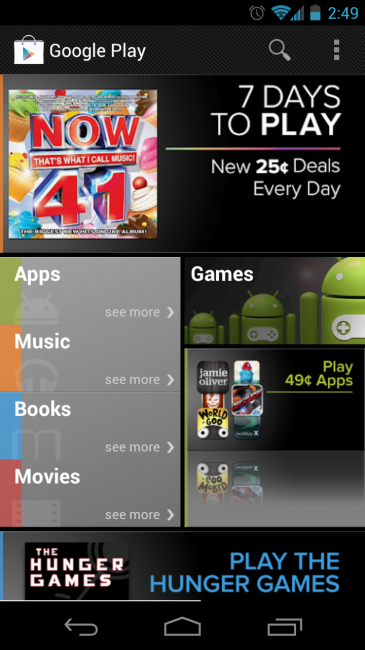










0 comments:
Post a Comment