
THIS IS MY NEW ROM, THIS ROM IS BASED IN MINICM7 PORTED TO ALFS KERNEL
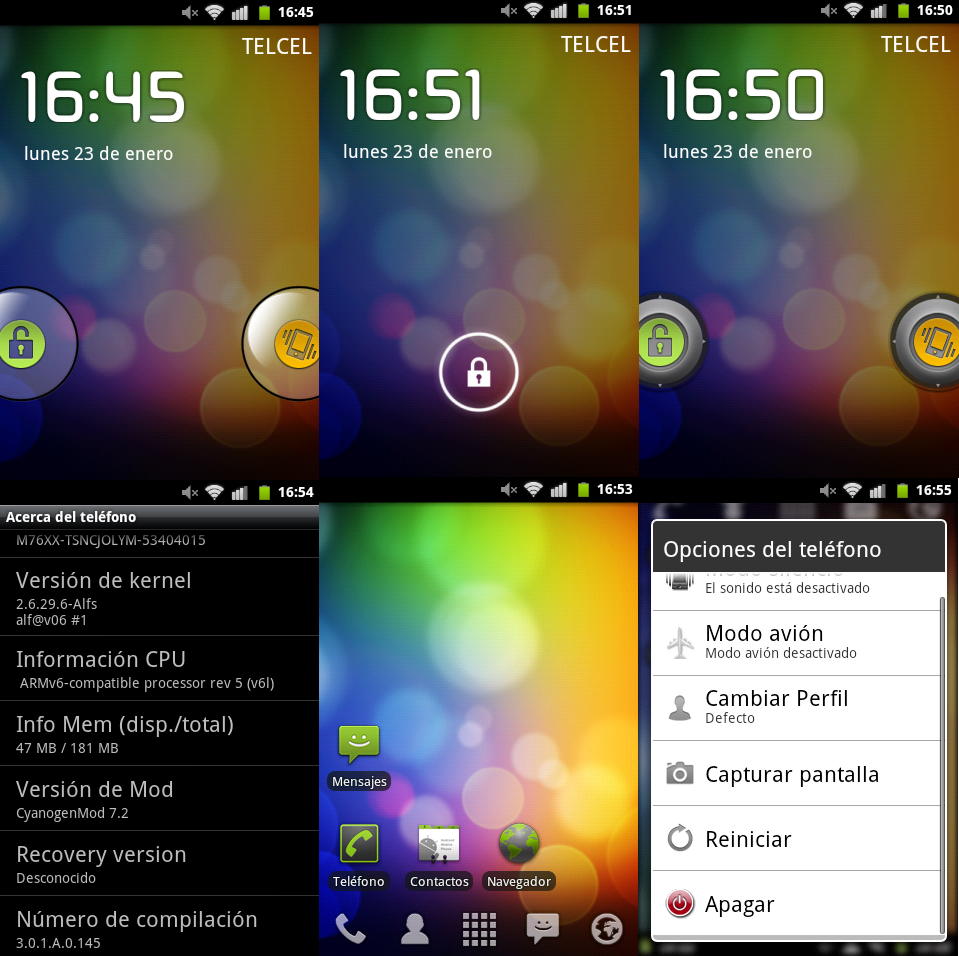
This is a new ROM, which will allow you to enjoy all the features of CyanogenMod 7, this ROM is only for the kernel Alfs in any of its versions, with a good performance, both for daily use, as for games.
DOWNLOADS:
v6
V5
V4
v3
V2
V1
WORKING: ALL
BUGS: NONE (TO FIX WIFI TEATHERING GO TO POST 2)
THIS ROM IS ONLY FOR ALFS KERNEL V7 ICS
INSTRUCTIONS:
Download CM7.2
Download ALFS KERNEL V7 ICS
Backup your /data contents: contacts, apps, sms, etc. or backup
Move the CM7.2Vx.zip to your sdcard.
Unlock your bootloader, if you haven't already. Check http://forum.xda-developers.com/show....php?t=1254225 for a nice tutorial
Flash the ALFS KERNEL V7 ICS kernel using Flashtool. To to this:
- Turn off your phone
- Start the Flashtool\X10FlashTool.exe and select Flash. Then select the ALFS V7 ICS kernel firmware (this flashes both the kernel.sin and the loader.sin)
- Keep the back button pressed while connecting the usb cable. Flashtool should detect your phone and flash the kernel.
- Once done, disconnect the usb cable and power on the phone.
Once the logo appears, press the back button repeatedly to enter CWM.
- Select 'backup and restore -> Backup'
- Select 'wipe data/factory reset' (RECOMMENDED)
- Flash CM7.2Vx.zip.
Reboot (first boot will take ~2 mins)











Nice ROM, Fast and stable. So far no issue found.
ReplyDeleteFollowed the given instruction, no issue with installing.
However I had to do factory reset my X8 before installing the ROM otherwise the phone get stuck in the CM7 logo, no way to restart remove the battery and replaced
AWSM INTERFACE
ReplyDelete