Fruit Ninja Puss in Boots


 LINK
LINKThe Settler HD
It sets us in a historical background where we are the ones who control the
whole city, just like in the Age of Empires.
1) Root your device (HVGA)(or equivalent QVGA device).
2) Download and Install Chainfire3D (Wont work if the phones not Rooted)
Link - HERE
3) Download Chainfire3D plugins
Link - HERE
4) Unzip the Plug-ins.zip archive in the SD card
5) Open Chainfire3D and click on 'Install Plugin'
6) The app will search for the plugins in the phone and prompt about them on the screen
7) Install all the plugins namely - libGLEMU_NVIDIA, libGLEMU_POWERVR and libGLEMU_QUALCOMM
8) Download the APK and the DATA (password - astaga-gadget.blogspot.com)
APK Link -
LINK
DATA Link -
LINK
9) Install the game and press 'Done'
10) Copy the DATA folder named 'GloftSTHP' to gameloft/games/*HERE*
11) Open Chainfire3D and and open 'Default OpenGL Settings' and tick 'Reduce Texture Quality' and also tick 'Reduce Texture Size' and open 'Use Plugin' (Just Below the 'Reduce Texture Quality' tab) and select 'QUALCOMM'
12) Minimize Chainfire3D
13) The Game will ask you to Verify the data files over WiFI, but geting a WiFi connection is bit scarce so you can even do it on your Carrier Network, by doing this, Download and copy this file directly in the SD card
(not in any folder, directly in the SD card) - LINK
14) Open the game
15) (The most important step) Enjoy the game!
Real Racing 2 HD
A Real Treat from EA Mobile. A breath taking racing game. Just made for
the ones who love to be friends with speed. But just these guys kept it shabby
for us by making the game work on Galaxy Y.
FEATURES -
• Test your racing prowess on a 16 car grid against highly skilled AI drivers.
• Select from 30 officially licensed cars including the 2010 Ford Shelby Mustang GT500, 2010 Nissan GT-R (R35), 2012 McLaren MP4-12C, and more!
• Work your way from rookie to pro in a robust Career Mode, offering 10 hours of racing enjoyment. Jump into a Quick Race for instant fun – or race against the clock in Time Trial Mode.
• Race in 15 beautiful locations, with 40 miles of highly detailed race tracks, speedways and city circuits – including twilight and night races.
• Touch or tilt to steer, as you experience state-of-the-art handling with customizable options that tailor to your personal driving style.
1) Root your device (HVGA)(or equivalent QVGA device)
2) Download and Install Chainfire3D (Wont work if the phones not Rooted)
Link - HERE
3) Download Chainfire3D plugins
Link - HERE
4) Unzip the Plug-ins.zip archive in the SD card
5) Open Chainfire3D and click on 'Install Plugin'
6) The app will search for the plugins in the phone and prompt about them on the screen
7) Install all the plugins namely - libGLEMU_NVIDIA, libGLEMU_POWERVR and libGLEMU_QUALCOMM
8) Download the APK and the DATA
APK Link -
LINK
DATA Link -
LINK
9) Install the game and press 'Done'
10) Download and Install 'Titanium Backup'
LINK
11) Download Real Racing 2 backup file from here - LINK
This will contain files inside named ------
com.ea.game.realracing2_row-20111222-191624.tar.gz
com.ea.game.realracing2_row-9368549548d24279f8b14bf23290f08c.apk.gz
com.ea.game.realracing2_row-20111222-191624.properties
com.ea.game.realracing2_row-20111222-191624.properties
12) Now place these files in your SD card in /TitaniumBackup
13) Open Titanium Backup and select 'Backup/Restore'
14) After opening 'Backup/Restore' find 'Real Racing 2' in the App list and after finding click on it.
15) There will be a window which will be asking you different options, just click 'Backup' on it
16) Copy the DATA folder named 'com.ea.game.realracing2_row' to Android/data/*HERE*
17) Open Chainfire3D and and open 'Default OpenGL Settings' and tick ✔ 'Reduce Texture Quality' and also tick ✔ 'Reduce Texture Size' and open 'Use Plugin' (Just Below the 'Reduce Texture Quality' tab) and select 'QUALCOMM'
18) Minimize Chainfire3D
19) Open the game
20) (The most important step) Enjoy the game!
Prince of Persia 4 2D
A new supporting character, Elika, has a large role in gameplay, in a sense where she saves the Prince from death while in combat or exploring the world. Ubisoft has emphasized that the Prince will not "die" in this game, as Elika will save him from any danger and bring him back to the last safe point of the game. (Hope we make him die at least once)
Combat will largely differ from that in the Sands of Time trilogy, but is similar to that of the original Prince of Persia trilogy. The majority of combat is one-on-one combat, instead of fighting off hordes of enemies as in the Sands of Time trilogy. The Prince wields a sword, but he also uses his gauntlet as a secondary weapon, using it to block enemy attacks and hurl his opponents in the air by grabbing them.
Download Here - LINK
Kungfu Jump
Jumping like Kungfu Master/Ninja
Have you tried jumping like Kungfu Master/Ninja?
No? Just do it now!
Jump, jump, jump to the top!
Gain gift in the game to jump even more faster & higher!
Simple but addicting!
Show your jumping skills by submitting your score into our global leaderboard.
Download Here - LINK
Rule the sky
Endless enemies show up from the sky to the earth.
as the best fly boy. Rule the sky to defend your land.
Another excellent game from Feelingtouch Inc.
* slide your finger on the screen to control your aircraft.
* hold on the screen to fire,
and do not forget the missle button on the right bottom.
* provides 6 props include
bomb,enlarge attacking scope, speed up bullet ,
increase bullet amount, missle and blood
* blast away ennemy soildier, trunk , jet ,
tank and the boss airship
Download it now and let's rock.
Download here - LINK
Play the award winning strategy hit Townsmen 6 in awesome quality!
Play your part in the French Revolution!
Mobilize the population and march towards Paris to overturn the king. Conquer France's Départments by creating villages and complete the tasks set to you!
AD-FREE version (no in-game ads)!
Construct buildings, like fisher huts, farms, forges or bakeries to sustain a solid economic cycle. Catch fish, harvest fields, get water and use various natural resources that are needed to expand your influence. Upgrade your buildings, learn new ways to improve the productivity and spread out on the French territory. Control your Townies and assign them to different tasks to manage your settlement in the most efficient way, but respect their needs to keep them and their wives happy. Prepare the population by training soldiers and propagandists to fight the royal troops. But beware the king's wrath! He will send soldiers to attack you and to conquer your villages. Arm yourself or spread your word by propaganda, it's your choice! Show the Townettes that you are a real Townsman!
Features:
- Complex build-up strategy game
- Detailed simulation of the Townies and Townettes
- Prepare the Townsmen for the battle against the French king
- Non-linear campaign plus open-end mode
- Map generator offers infinite replay value
- Overview map for strategic decisions
- Extensive tutorial and help functions for easy access
- Cute Townsmen graphics
- Weather effects affecting game mechanics
- Option to save progress at any time
Download Here - LINK
Hi guys, I recently downloaded this game and played it on my SGY so I
thought to post the experience AND the links with tutorial. This game is
made by Gameloft and is pretty interesting. Here are some
screenshots...
This game does not require rooting or Chainfire 3D.
Here is the link for the APK and the DATA - LINK
This game is not so big and heavy so it is easy to download and play without any lag.


 ROOTING NOT REQUIRED
ROOTING NOT REQUIRED
GAME FIX
If you start the game you will notice that the game will ask you to download the data, well the fix for this is to replace this INTRO with the original one -
Download the intro here - LINK
and copy and replace this file named 'Gtracing.mp4' in gameloft/games/GTRacing
This will fix the game.



1)Root your device (HVGA)(or equivalent QVGA device)
2) Download and Install Chainfire3D (Wont work if the phones not Rooted)
Link - HERE
3) Download Chainfire3D plugins
Link - HERE
4) Unzip the Plug-ins.zip archive in the SD card
5) Open Chainfire3D and click on 'Install Plugin'
6) The app will search for the plugins in the phone and prompt about them on the screen
7) Install all the plugins namely - libGLEMU_NVIDIA, libGLEMU_POWERVR and libGLEMU_QUALCOMM
8) Download the APK and the DATA
APK Link -
LINK
DATA Link -
LINK
9) Install the game and press 'Done'
10) Copy the DATA folder named 'hos' to gameloft/games/*HERE*
11) Open Chainfire3D and and open 'Default OpenGL Settings' and tick 'Reduce Texture Quality' and also tick 'Reduce Texture Size' and open 'Use Plugin' (Just Below the 'Reduce Texture Quality' tab) and select 'QUALCOMM'
12) Minimize Chainfire3D
13) Open the game
14) And of course in admins words (The most important step) Enjoy the game!
 I
saw that there were no car racing games except NFS SHIFT on this blog
so thought about posting one. The raging thunder not only is HD but has
highly polished 3D graphics. Here are some screens
I
saw that there were no car racing games except NFS SHIFT on this blog
so thought about posting one. The raging thunder not only is HD but has
highly polished 3D graphics. Here are some screens

Here are the links...
APK file download
SD files download
Extract the files and put them in sdcard/data/data/(here)
"Earth and legend" is a modified game of "crusade of destiny 3D" by Dvide arts in graphics and gameplay.
It is a role playing game with awesome graphics and epic story.If you are a RPG lover then u must play this game.In this game we can buy weapons,we can perform side stories,Swimming,fishing,Boos battles.........and so many things.In all role playing games this is my favourite game.
Process of installation:-
I think Im going crazy about soccer,
This is my 3rd soccer game tutorial for SGY.
Well this is on of our Computer Favorite FIFA.
2010 to be accurate.
The game is certainly more interesting than the
other football games, but isn't that good in the
aspect of graphics.
Well we can handle that!
The game comes in a surprise as it doesn't need
rooting or Chainfire3D.
Tutorial -
1) Download and install the APK - LINK
2) Download the DATA - LINK
3) Open the 'data' folder in you 'SD CARD' and make another folder named 'data' in it
like this - sdcard/data/data
4) Name of the DATA folder will be 'com.eamobile.fifa'
5) Paste this Data folder in sdcard/data/data
6) Start the game.
1)Root your device (HVGA)(or equivalent QVGA device)
For those who dont know whats rooting click here - HERE
2) Download and Install Chainfire 3D (Wont work if the phones not Rooted)
Link - HERE
3) Download Chainfire 3D plugins
Link - HERE
4) Unzip the Plug-ins.zip archive in the SD card
5) Open Chainfire 3D and click on 'Install Plugin'
6) The app will search for the plugins in the phone and prompt about them on the screen
7) Install all the plugins namely - libGLEMU_NVIDIA, libGLEMU_POWERVR and libGLEMU_QUALCOMM
8) Download the APK and the DATA
APK Link -
LINK
DATA Link -
LINK
9) Install the game and press 'Done'
10) Name of the DATA folder will be 'com.eamobile.fifa'
11) Paste this Data folder in sdcard/data/data
12) Open Chainfire 3D and and open 'Default OpenGL Settings' and tick 'Reduce Texture Quality' and open 'Use Plugin' (Just Below the 'Reduce Texture Quality' tab) and select 'QUALCOMM'
13) Minimize Chainfire 3D
14) Open the game
15) (Most Important Step) Enjoy the game............!
Tutorial -
1) Download and install the APK - LINK
2) Download the DATA - LINK
3) Paste the DATA folder named 'com.konami.pes2012' in Android/data/*here*
4) Start the game.
Tutorial -
1) Root your device (HVGA)(or equivalent QVGA device).
2) Download and Install Chainfire 3D (Wont work if the phones not Rooted)
Link - HERE
3) Download Chainfire 3D plugins
Link - HERE
4) Unzip the Plug-ins.zip archive in the SD card
5) Open Chainfire 3D and click on 'Install Plugin'
6) The app will search for the plugins in the phone and prompt about them on the screen
7) Install all the plugins namely - libGLEMU_NVIDIA, libGLEMU_POWERVR and libGLEMU_QUALCOMM
8) Download the APK and the DATA
APK Link -
LINK
DATA Link -
LINK
9) Install the game and press 'Done'
10) Given in the DATA is a file named 'com.eamobile.nfsshift_na_wf'
This is data file which you need to put in the folder - sdcard/Android/data/
11) Open Chainfire 3D and and open 'Default OpenGL Settings' and tick 'Reduce Texture Quality' and open 'Use Plugin' (Just Below the 'Reduce Texture Quality' tab) and select 'QUALCOMM'
12) Minimize Chainfire 3D
13) Open the game
14) The will freeze when you start the race, you will not see anything but you will hear race sounds.
15) Now press the lock button to lock the phone, then again press it to unlock.
16) Once you unlock the phone and the game will be in the pause menu.
17) Now just press the back arrow on the top left of the screen to resume the game.
) (Most Important Step) Enjoy the game............! A very simple yet addictive game
Perfect for those evenings, when you
want to play a game but not HD, or
you don't want to use both hands
while playing.
Download Here - LINK
Have you tried jumping like Kungfu Master/Ninja?
No? Just do it now!
Jump, jump, jump to the top!
Gain gift in the game to jump even more faster & higher!
Simple but addicting!
Show your jumping skills by submitting your score into our global leaderboard.
Download Here - LINK
Fly Boy
Rule the sky
Endless enemies show up from the sky to the earth.
as the best fly boy. Rule the sky to defend your land.
Another excellent game from Feelingtouch Inc.
* slide your finger on the screen to control your aircraft.
* hold on the screen to fire,
and do not forget the missle button on the right bottom.
* provides 6 props include
bomb,enlarge attacking scope, speed up bullet ,
increase bullet amount, missle and blood
* blast away ennemy soildier, trunk , jet ,
tank and the boss airship
Download it now and let's rock.
Download here - LINK
Townsmen 6
Play the award winning strategy hit Townsmen 6 in awesome quality!
Play your part in the French Revolution!
Mobilize the population and march towards Paris to overturn the king. Conquer France's Départments by creating villages and complete the tasks set to you!
AD-FREE version (no in-game ads)!
Construct buildings, like fisher huts, farms, forges or bakeries to sustain a solid economic cycle. Catch fish, harvest fields, get water and use various natural resources that are needed to expand your influence. Upgrade your buildings, learn new ways to improve the productivity and spread out on the French territory. Control your Townies and assign them to different tasks to manage your settlement in the most efficient way, but respect their needs to keep them and their wives happy. Prepare the population by training soldiers and propagandists to fight the royal troops. But beware the king's wrath! He will send soldiers to attack you and to conquer your villages. Arm yourself or spread your word by propaganda, it's your choice! Show the Townettes that you are a real Townsman!
Features:
- Complex build-up strategy game
- Detailed simulation of the Townies and Townettes
- Prepare the Townsmen for the battle against the French king
- Non-linear campaign plus open-end mode
- Map generator offers infinite replay value
- Overview map for strategic decisions
- Extensive tutorial and help functions for easy access
- Cute Townsmen graphics
- Weather effects affecting game mechanics
- Option to save progress at any time
Download Here - LINK
Dungeon Hunter HD
This game does not require rooting or Chainfire 3D.
Here is the link for the APK and the DATA - LINK
This game is not so big and heavy so it is easy to download and play without any lag.
GT Racing Motor Academy

This game
is dedicated to all those racing fans out there holding a Galaxy Y and
waiting to play a full fledged racing game. It has an awesome gameplay.
You can play on either career mode or arcade mode but not preferably the
multi mode which is probably online gameplay.
You get many control options to choose from and play the way you want
to play this game. There is a lot in this game, play and know for
yourself.


1. Download the apk file and install it.
2. Download the rar file and extract it and you will get the folder "GTRacing"
3. Import it to -> sd/gameloft/games/"here"
4. Now start the game and enjoy playin it.........
IMPORTANT:
There was a problem while entering name for new profile, the samsung keyboard didn't work.
But no need to worry, I got it all covered, you can use either of these two keypads (Click here to get them) "Smart Keyboard" or "Better Keyboard"
Download and install any and to activate the keyboard go to settings->Locale and text and click the check box next to the keyboard's name and go to select input method and click the radio button to choose the keyboard.
If you start the game you will notice that the game will ask you to download the data, well the fix for this is to replace this INTRO with the original one -
Download the intro here - LINK
and copy and replace this file named 'Gtracing.mp4' in gameloft/games/GTRacing
This will fix the game.
Hero Of Sparta HD



1)Root your device (HVGA)(or equivalent QVGA device)
2) Download and Install Chainfire3D (Wont work if the phones not Rooted)
Link - HERE
3) Download Chainfire3D plugins
Link - HERE
4) Unzip the Plug-ins.zip archive in the SD card
5) Open Chainfire3D and click on 'Install Plugin'
6) The app will search for the plugins in the phone and prompt about them on the screen
7) Install all the plugins namely - libGLEMU_NVIDIA, libGLEMU_POWERVR and libGLEMU_QUALCOMM
8) Download the APK and the DATA
APK Link -
LINK
DATA Link -
LINK
9) Install the game and press 'Done'
10) Copy the DATA folder named 'hos' to gameloft/games/*HERE*
11) Open Chainfire3D and and open 'Default OpenGL Settings' and tick 'Reduce Texture Quality' and also tick 'Reduce Texture Size' and open 'Use Plugin' (Just Below the 'Reduce Texture Quality' tab) and select 'QUALCOMM'
12) Minimize Chainfire3D
13) Open the game
14) And of course in admins words (The most important step) Enjoy the game!
Raging Thunder II HD
 I
saw that there were no car racing games except NFS SHIFT on this blog
so thought about posting one. The raging thunder not only is HD but has
highly polished 3D graphics. Here are some screens
I
saw that there were no car racing games except NFS SHIFT on this blog
so thought about posting one. The raging thunder not only is HD but has
highly polished 3D graphics. Here are some screens

Here are the links...
APK file download
SD files download
Extract the files and put them in sdcard/data/data/(here)
Earth and Legend HD
It is a role playing game with awesome graphics and epic story.If you are a RPG lover then u must play this game.In this game we can buy weapons,we can perform side stories,Swimming,fishing,Boos battles.........and so many things.In all role playing games this is my favourite game.
Process of installation:-
- Root your device (HVGA)
- Download and install chainfire3D (New pro version 3.3). It wont work if phone is not rooted.
LINK - Download Chainfire3D plugins
LINK - Unzip the Plug-ins.zip archive in the SD card
- Open Chainfire3D and click on 'install Plugin'
- The app will search for the plugins in the phone and prompt about them on the screen
- Install all the plugins namely - libGLEMU_NVIDIA, libGLEMU_POWERVR and libGLEMU_QUALCOMM
- Download the Apk file and install it.
LINK - Download the data files using your data connection or WiFi, because it doesnt detect the data if it has been download from the computer and then extract it to /sdcard/Android/data.
- Open Chainfire3D and and open 'Default OpenGL settings' and tick 'Reduce Texture Quality' and open 'Use Plugin' (Just Below the 'Reduce Texture Quality' tab) and select 'QUALCOMM'.
- Minimize Chainfire3D.
- Open the game.
FIFA 2010 HD
I think Im going crazy about soccer,
This is my 3rd soccer game tutorial for SGY.
Well this is on of our Computer Favorite FIFA.
2010 to be accurate.
The game is certainly more interesting than the
other football games, but isn't that good in the
aspect of graphics.
Well we can handle that!
The game comes in a surprise as it doesn't need
rooting or Chainfire3D.
Tutorial -
1) Download and install the APK - LINK
2) Download the DATA - LINK
3) Open the 'data' folder in you 'SD CARD' and make another folder named 'data' in it
like this - sdcard/data/data
4) Name of the DATA folder will be 'com.eamobile.fifa'
5) Paste this Data folder in sdcard/data/data
6) Start the game.
1)Root your device (HVGA)(or equivalent QVGA device)
For those who dont know whats rooting click here - HERE
2) Download and Install Chainfire 3D (Wont work if the phones not Rooted)
Link - HERE
3) Download Chainfire 3D plugins
Link - HERE
4) Unzip the Plug-ins.zip archive in the SD card
5) Open Chainfire 3D and click on 'Install Plugin'
6) The app will search for the plugins in the phone and prompt about them on the screen
7) Install all the plugins namely - libGLEMU_NVIDIA, libGLEMU_POWERVR and libGLEMU_QUALCOMM
8) Download the APK and the DATA
APK Link -
LINK
DATA Link -
LINK
9) Install the game and press 'Done'
10) Name of the DATA folder will be 'com.eamobile.fifa'
11) Paste this Data folder in sdcard/data/data
12) Open Chainfire 3D and and open 'Default OpenGL Settings' and tick 'Reduce Texture Quality' and open 'Use Plugin' (Just Below the 'Reduce Texture Quality' tab) and select 'QUALCOMM'
13) Minimize Chainfire 3D
14) Open the game
15) (Most Important Step) Enjoy the game............!
PES 2012 HD
Tutorial -
1) Download and install the APK - LINK
2) Download the DATA - LINK
3) Paste the DATA folder named 'com.konami.pes2012' in Android/data/*here*
4) Start the game.
NFS Shift
Tutorial -
1) Root your device (HVGA)(or equivalent QVGA device).
2) Download and Install Chainfire 3D (Wont work if the phones not Rooted)
Link - HERE
3) Download Chainfire 3D plugins
Link - HERE
4) Unzip the Plug-ins.zip archive in the SD card
5) Open Chainfire 3D and click on 'Install Plugin'
6) The app will search for the plugins in the phone and prompt about them on the screen
7) Install all the plugins namely - libGLEMU_NVIDIA, libGLEMU_POWERVR and libGLEMU_QUALCOMM
8) Download the APK and the DATA
APK Link -
LINK
DATA Link -
LINK
9) Install the game and press 'Done'
10) Given in the DATA is a file named 'com.eamobile.nfsshift_na_wf'
This is data file which you need to put in the folder - sdcard/Android/data/
11) Open Chainfire 3D and and open 'Default OpenGL Settings' and tick 'Reduce Texture Quality' and open 'Use Plugin' (Just Below the 'Reduce Texture Quality' tab) and select 'QUALCOMM'
12) Minimize Chainfire 3D
13) Open the game
14) The will freeze when you start the race, you will not see anything but you will hear race sounds.
15) Now press the lock button to lock the phone, then again press it to unlock.
16) Once you unlock the phone and the game will be in the pause menu.
17) Now just press the back arrow on the top left of the screen to resume the game.
) (Most Important Step) Enjoy the game............! A very simple yet addictive game
Perfect for those evenings, when you
want to play a game but not HD, or
you don't want to use both hands
while playing.
Download Here - LINK
Assassin's Creed : Altair's Chronicles
Assassin's Creed : Altair's Chronicles on Samsung Galaxy Y
One of the biggest hit of the year. If you got that on your PC
then you need to have it here on Android.
This game is the second part of the Assassin's Creed series.
The first game was in 2D this one is set in 3D.
The game is quite laggy if you notice, but it wont be a problem
1) Root your device (HVGA)(or equivalent QVGA device).
For those who don't know whats rooting click here - HERE
2) Download and Install Chainfire3D (Wont work if the phones not Rooted)
Link - HERE
3) Download Chainfire3D plugins
Link - HERE
4) Unzip the Plug-ins.zip archive in the SD card
5) Open Chainfire3D and click on 'Install Plugin'
6) The app will search for the plugins in the phone and prompt about them on the screen
7) Install all the plugins namely - libGLEMU_NVIDIA, libGLEMU_POWERVR and libGLEMU_QUALCOMM
8) Download the APK and the DATA
APK Link -
LINK
DATA Link -
LINK
9) Install the game and press 'Done'
10) Copy the DATA to gameloft/games/assassinscreed
11) Open Chainfire3D and and open 'Default OpenGL Settings' and tick 'Reduce Texture Quality' and also tick 'Reduce Texture Size' and open 'Use Plugin' (Just Below the 'Reduce Texture Quality' tab) and select 'QUALCOMM' or 'POWERVR'
12) Minimize Chainfire3D
13) Open the game
14) (Most Important Step) Enjoy the game............!
One of the biggest hit of the year. If you got that on your PC
then you need to have it here on Android.
This game is the second part of the Assassin's Creed series.
The first game was in 2D this one is set in 3D.
The game is quite laggy if you notice, but it wont be a problem
1) Root your device (HVGA)(or equivalent QVGA device).
For those who don't know whats rooting click here - HERE
2) Download and Install Chainfire3D (Wont work if the phones not Rooted)
Link - HERE
3) Download Chainfire3D plugins
Link - HERE
4) Unzip the Plug-ins.zip archive in the SD card
5) Open Chainfire3D and click on 'Install Plugin'
6) The app will search for the plugins in the phone and prompt about them on the screen
7) Install all the plugins namely - libGLEMU_NVIDIA, libGLEMU_POWERVR and libGLEMU_QUALCOMM
8) Download the APK and the DATA
APK Link -
LINK
DATA Link -
LINK
9) Install the game and press 'Done'
10) Copy the DATA to gameloft/games/assassinscreed
11) Open Chainfire3D and and open 'Default OpenGL Settings' and tick 'Reduce Texture Quality' and also tick 'Reduce Texture Size' and open 'Use Plugin' (Just Below the 'Reduce Texture Quality' tab) and select 'QUALCOMM' or 'POWERVR'
12) Minimize Chainfire3D
13) Open the game
14) (Most Important Step) Enjoy the game............!
Can Knockdown 2
Can Knockdown 2
A very simple yet addictive game
Perfect for those evenings, when you
want to play a game but not HD, or
you don't want to use both hands
while playing.
Download Here - LINK
A very simple yet addictive game
Perfect for those evenings, when you
want to play a game but not HD, or
you don't want to use both hands
while playing.
Download Here - LINK













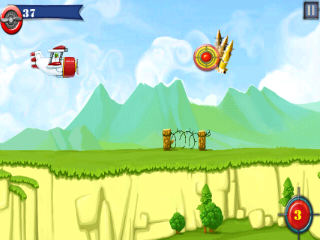

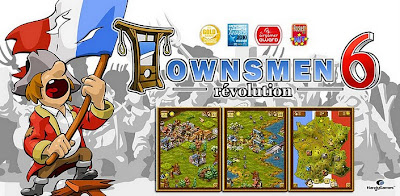






































it ask for password when i want to download read racing 2 data...
ReplyDeleteTRY astaga-gadget.blogspot.com
ReplyDelete