HTC SENSE GO Launcher EX Theme 1.01
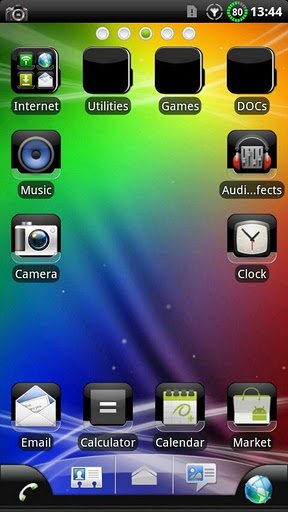

Needs: Android 1.6 and up
Summary: HTC SENSE customized theme for GO Launcher EX
File: HTC_SENSE_GO_Launcher_EX_Theme_v1.01.zip
Size: 1.2 Mb
.-===[ REQUIREMENTS ]===-.
Needs latest version of GO Launcher EX installed to apply the theme. This APP is free and available throught Android Market.
.-===[ APP2SD CARD ]===-.
Yes. Must have Android OS 2.2 (Froyo) or Up.
.-=[ APPLYING THE THEME ]=-.
1) In GO Launcher EX press the phone menu button;
2) Select the THEME option;
3) From the Theme listing select the theme you´ve just download and installed;
4) Select APPLY;
.-=[ APPLYING THE WALLPAPERS ]=-.
1) In GO Launcher EX press the phone menu button;
2) Select the Wallpaper option;
3) Select the HTC SENSE Wallpapers option;
4) Select desired wallpaper and click Set Wallpaper;
Download:
http://extabit.com/file/28dvf9pqwhiy0/
http://turbobit.net/g5mmuu7hgut2.html
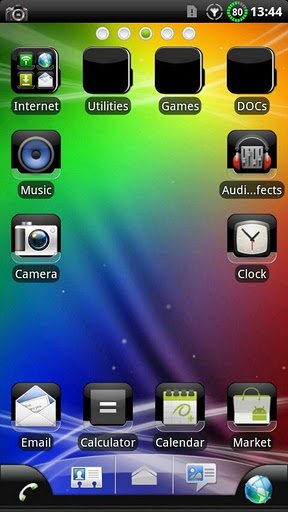

Needs: Android 1.6 and up
Summary: HTC SENSE customized theme for GO Launcher EX
File: HTC_SENSE_GO_Launcher_EX_Theme_v1.01.zip
Size: 1.2 Mb
.-===[ REQUIREMENTS ]===-.
Needs latest version of GO Launcher EX installed to apply the theme. This APP is free and available throught Android Market.
.-===[ APP2SD CARD ]===-.
Yes. Must have Android OS 2.2 (Froyo) or Up.
.-=[ APPLYING THE THEME ]=-.
1) In GO Launcher EX press the phone menu button;
2) Select the THEME option;
3) From the Theme listing select the theme you´ve just download and installed;
4) Select APPLY;
.-=[ APPLYING THE WALLPAPERS ]=-.
1) In GO Launcher EX press the phone menu button;
2) Select the Wallpaper option;
3) Select the HTC SENSE Wallpapers option;
4) Select desired wallpaper and click Set Wallpaper;
Download:
http://extabit.com/file/28dvf9pqwhiy0/
http://turbobit.net/g5mmuu7hgut2.html











0 comments:
Post a Comment